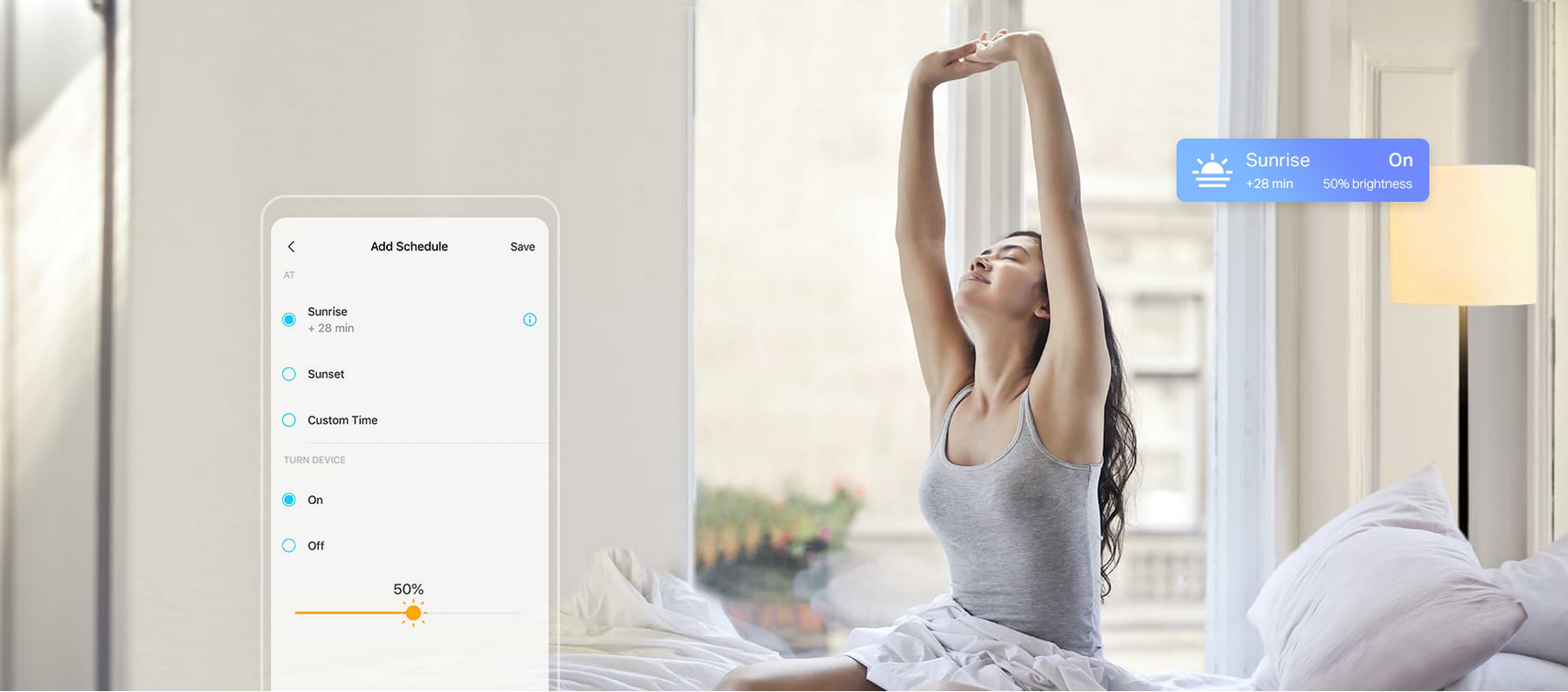Create Your Smart Home with 3 Simple Steps

Have you ever felt like upgrading to home automation but finally it just remains as an idea because you considered that it’s highly expensive and complex to buy technical inventions and replace old stuff at home.
Contrary to what one might think, obtaining a functional and personalized Smart Home does not necessarily involve complex or complete transformation and excessive costs!
In this guide we will see all the steps to transform your home into a tailor-made smart home thanks to the products of the TP-Link Tapo range - which includes security cameras, light bulbs and smart plugs - very simple to use, integrated into a single app and really affordable costs!
What Does Smart Home Mean and What are the Advantages?
A smart home is where Internet of Things (IoT) devices are connected to the Internet and communicate to create an integrated home system. They make life easier and optimize energy consumption.
In a smart home, you can create routines that automate various actions. It might include turning the coffee machine on at dawn, starting the irrigation system at night, turning the lights on or off at the desired time, and ensuring your property is safe through camera surveillance.
Smart homes have many advantages compared with traditional homes. While smart speakers and security systems are currently the most in-demand solutions, IoT touches many aspects of home life. You can manage your appliances and lighting systems remotely, monitor your home, send alerts for suspicious activities, and save on your energy bills.
Advantages of a Smart Home At a Glance:
- Automation and Comfort
- Energy saving
- Safety
- Personalization
- Total control of your home
Create Your Smart Home in 3 Simple Steps
The first step is definitely to optimize the network connection. In fact, without a stable and wide wireless coverage in home environments it will not be possible to use smart devices, which need a good signal to communicate with the Internet and home network system.
Secondly, you will need to install all the smart devices you need to create smart environments.
Finally you need to manage your smart home in a simple and intuitive way, to have a full control of your home wherever you are.
These operations do not involve complex or complete replacement and excessive costs as one might think. In fact, TP-Link offers a range of convenient products, easy to install and manage, and integrated into a single app, which will allow you to transform your home into a smart home with very little professional and economic effort.
This is the Tapo range, which includes security cameras, light bulbs and smart plugs.
So let's analyze the 3 steps to obtain a smart home in detail: optimize the connection, install smart devices and manage everything from a centralized, simple and intuitive control platform.
1. Optimize the Connection
It is essential to understand what kind of network connection technology is available for your home among F (Fiber FTTH), FR (Fiber-Copper FTTC) and R (Copper), in order to evaluate whether to upgrade the network line and select the most appropriate router to make the full use of the chosen technology.
also you will probably noticed the amount of plugged-in devices filling up your home, occupying nearly every flat surface imaginable. Whether it’s a smart speaker, TV, game console, or charging station, you’re probably running out of outlet space to even plug them in.
Here the TP-Link Deco Voice X20 comes in, by combining a Mesh WiFi system with a built-in Alexa speaker, you can avoid the digital clutter and cover your home with WiFi 6, all while keeping Alexa nearby.
_20220325100651f.jpg)
You can upgrade your home network to WiFi 6.
Deco Voice X20 is the first WiFi 6 Mesh system with a built-in smart speaker. This means you’ll have a voice assistant backed by all of the powerful features of the latest generation of WiFi. One such feature is OFDMA.
OFDMA increases the efficiency of your network by delivering data to multiple devices at the same time. Rather than transmitting data to one device at a time, OFDMA enables your network to do this simultaneously both for downloads and uploads.

Deco Voice X20 also comes with advanced MU-MIMO technology which allows for more simultaneous device connections. This way, the speed of your connections doesn’t drop just because you have more than one device streaming Netflix. Unlike the MU-MIMO of Wi-Fi 5, however, Wi-Fi 6 enables this feature for uploads, so even if someone has a virtual meeting in another room, someone else’s Minecraft server won’t be affected.

Of course, Deco Voice X20 features all of these and more: reduced power consumption, more capacity, and faster speed compared with AC1800 Mesh systems.
2. Install Smart Devices
Among the indispensable devices to create your smart home we recommend security cameras, light bulbs and smart plugs. Home network security is at the top of most users’ needs when stepping into the world of IoT. Smart WiFi Cameras are the easiest and cheapest way to surveil your home wherever you are. The Smart Bulbs allow you to personalize your home with the most suitable lighting at every scenario. Furthermore, many objects in the house can be transformed into intelligent devices, simply by connecting them to a Smart Plug.
So let’s find out the functions and advantages of all these smart devices.
Smart WiFi Cameras
It is essential above all considering to surveil your home for safety reasons especially when you are away from home. It is also useful for monitoring pets or small children when we have to temporarily move away from the room.
The features offered by TP-Link Wi-Fi security cameras are many:
- Full HD shooting with night vision
- Video storage on MicroSD Card up to 128GB
- Live View and sharing of saved movies through the app
- Sound and motion detection with push notifications in real time
- Integrated acoustic and light alarm to discourage any unwanted visitors
- Two-way audio to communicate with anyone near the camera
- Voice control thanks to compatibility with the main smart home speakers
The Tapo smart home series offers various models with Full HD and HD resolutions. Among indoor cameras, the Tapo C110 has a fixed frame, and the Tapo C210 features a pan/tilt motion, allowing you to rotate the camera horizontally and vertically. For outdoor cameras, we have the Tapo C320WS, which has a high-sensitive starlight sensor that captures higher-quality images even in low-light conditions.
Installation is super easy. Just connect the Tapo smart home camera to the power outlet and home WiFi. You can monitor your smart home directly from your smartphone through the Tapo app, no matter where you are. You can also control it using voice commands by pairing it with a smart speaker.

Smart WiFi Lighting
Smart home WiFi lighting allows you to create an ambiance tailored to you by setting brightness, temperature, and even light color. It can be controlled from an app or with voice commands.
The Tapo smart home series offers various lightings products: The Tapo L530E bulb allows you to quickly create scenes and everyday life by setting brightness, temperature, and color, with a range of 16,000,000 shades. The Tapo L920-5 light strip allows you to immerse yourself with dynamic light effects and sense the infinite move feeling via its Sync-to-Sound mode.
Features of Tapo smart home bulbs:
- Multicolor - Easily design scenarios for your daily routine or activities by customizing brightness, light temperature, and colors–with 16,000,000 hues to choose from.
- Dimmable – Dimming ranges from 1% to 100%
- Preset – Save your favorite lighting as a setting for future movie nights
- Schedule & Timer - Create schedules and count plans to turn on/off with the brightness/color you set
- Away Mode - Turn the lights on or off randomly to simulate someone being at home
- Sunrise & Sunset Modes – Automatically activate your light according to your time zone
- Remote Control - Control the lights via the app remotely
- Voice Control - Manage the lights with voice commands as Tapo works with Amazon Alexa and Google Assistant
- No Hub Required – Connect the smart bulb to your home WiFi

Features of Tapo smart home light strips:
- Multiple Color & Effects – Control 50 separate color zones and bring vibrant joy to your life
- External Protection – Easy maintenance and extended lifespan thanks to PU coating
- No Hub Required - Connect to your smart home's secure WiFi network. No need for a hub or extra equipment
- Flexible Installation - Cut it to whatever length you want and attach it to any surface with the 3M adhesive
- Preset for Convenience - Save your favorite lighting as a setting for future events
- Schedule & Timer - Create schedules and count plans to turn on/off with the brightness/color you set
- Sync-to-Sound – Bounce to the beat of your favorite tunes. Coordinate the vibrant colors to your songs and fill your life with energy
- Away Mode - Simulate someone being at home to frighten away unwanted visitors
- Connect It Your Way - Use it with your smart assistant, a hub, or connect directly to the Tapo app. Control the Light Strip however you want
- Voice Control - Use simple voice commands to control your light strip with Alexa or Google Assistant

Smart WiFi Plugs
Smart plugs give you complete control over the connected devices, even when away from home. You can check if everything is off or on wherever you are and manage your devices remotely, which truly turns your house into a smart home.
Multiple features are accessible to control via app or voice commands:
- Schedule – Preset a schedule to manage devices automatically
- Timer – Create countdown timer lists for connected electronics
- Energy Monitoring – Monitor real-time power consumption and energy spend via the Tapo app (currently only available for specific models)
- Voice Control – Manage your smart plug with voice commands via Amazon Alexa or the Google Assistant
- Away Mode – Automatically turns devices on and off at different times to give the appearance that someone is home
- Compact Design – Mini-sized to avoid blocking adjacent sockets (currently only available for specific models)
- Easy Setup and Use – No hub required, set up quickly and manage easily through the free app
- Remote Control – Instantly turn connected devices on/off wherever you are through the Tapo app

Installing TP-Link smart plugs is very simple: just plug them into the electrical socket and connect them to your home WiFi following the instruction directly via app. there’re many choices for applications and the only limit will just be your imagination. Here are just a few examples of the devices that can be connected to a smart plug:
- lamps
- home irrigation system
- hair straightener
- cooling fan
- charger
- dehumidifier / room fragrance
Tapo offers various models of smart plugs for your smart home, including the very compact Tapo P100. It has an unbeatable price and instantly makes your home smart. The Tapo P110 can monitor real-time power consumption and energy spending via the Tapo app to save smarter by managing your appliances for when electricity is cheaper.
3. Control Your Smart Home from a Single App
Among the advantages of choosing a unique ecosystem for your home, the first thing should be the possibility to manage the entire Smart Home from a single application. The TP-Link Tapo app, available for iOS and Android, allows you to monitor and control all the devices of the Tapo range installed in your home. Furthermore, it will soon be possible to create a serious of automations actions in one scenario that integrate the functionality of several devices in the range. For example, by selecting the "goodnight" scenario it will be possible to turn off all the smart lights in the house, activate the security cameras at the same time and switch on the smart plug connected to the children's room lamp.
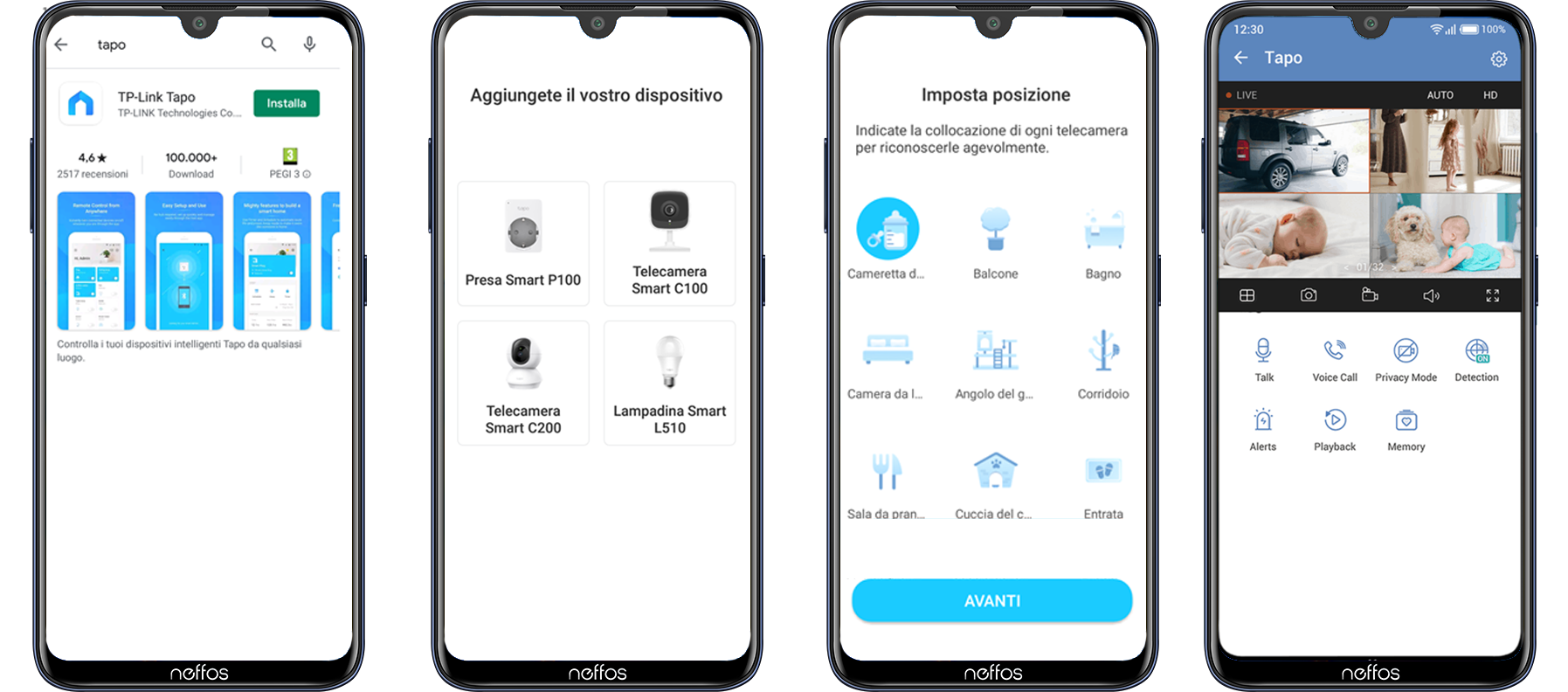
Some features of the Tapo app: