- Dec.2020
- 27
How to Setup as PPPoE (Etisalat) - PNP
Before proceeding to the setup please make sure of the following points.
- Customer must be at place of the connection & all cables connected to router to make sure setup goes correct. Cable from ONT (Etisalat Fiber Box) to TP-LINK Internet Port.
- Customer should have connection username & password issued by Etisalat which is alphanumeric. To setup PNP Customer also should have VLan ID. If Customer doesn't have you may try VLan ID 20-30 but still if it doesn't work ask customer to get correct VLan ID from Etisalat.
- It is recommended to use a Desktop or Laptop for the setup.
Login to the Setup Page
Choose Region & Time Zone.
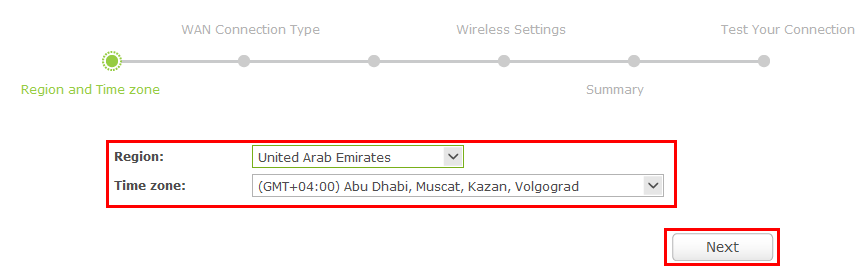
Choose Connection Type: PPPoE.
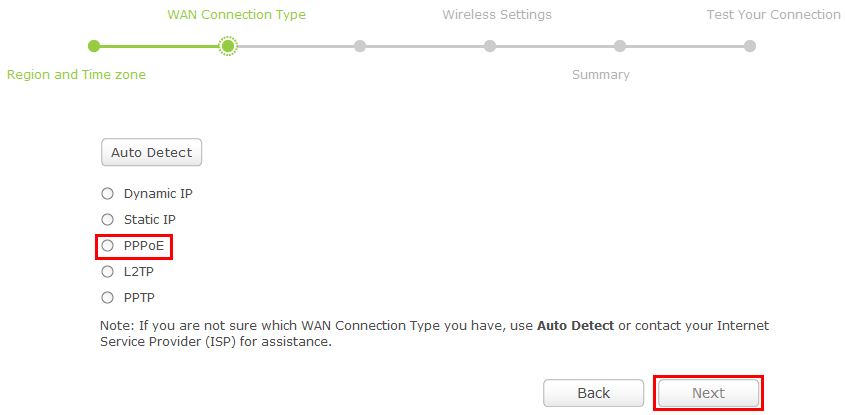
Type Username & Password provided by Etisalat. *All in Lower case.
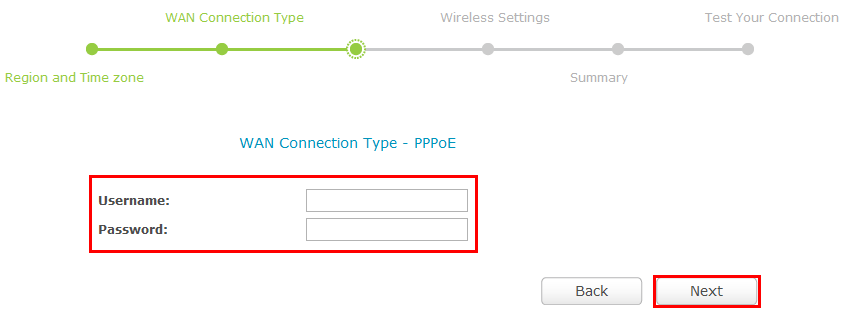
Choose WiFi Name & Password
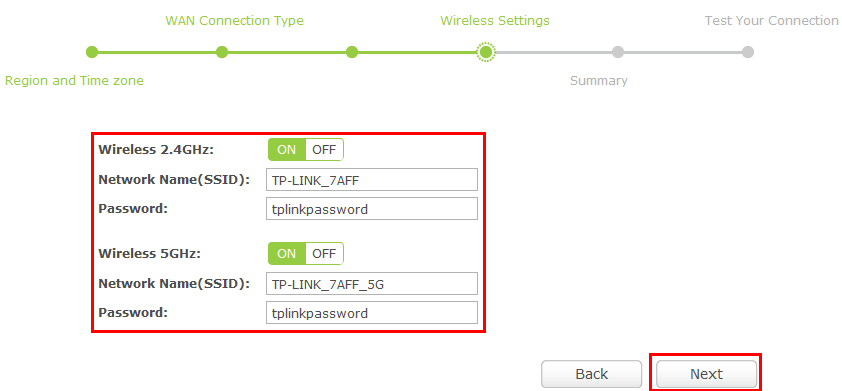
Click Save
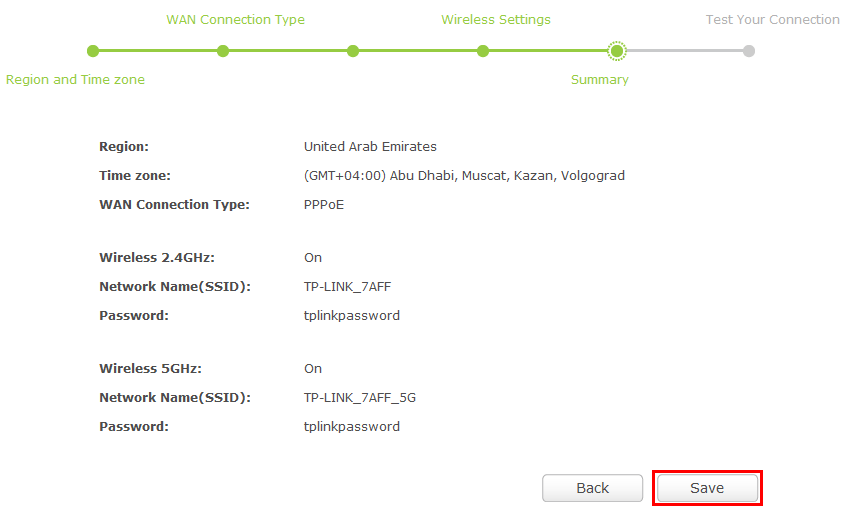
Click Finish to Complete
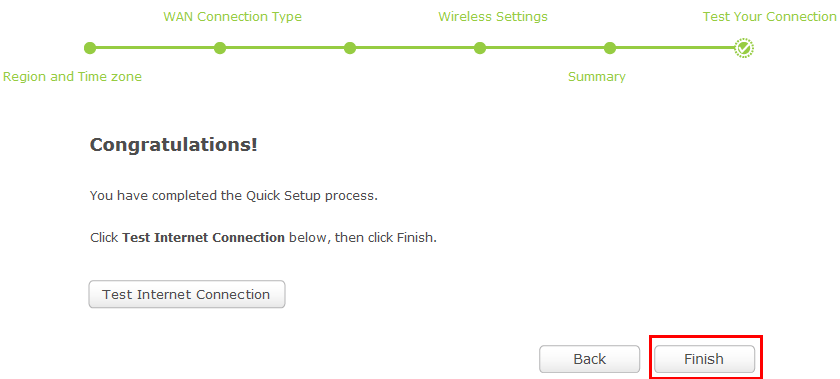
Go to Advance → Network → IPTV
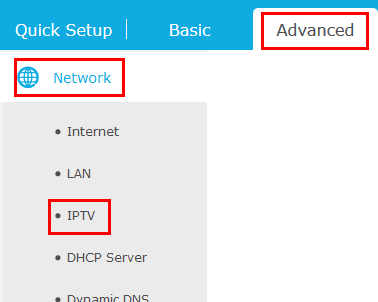
VLAN ID Settings
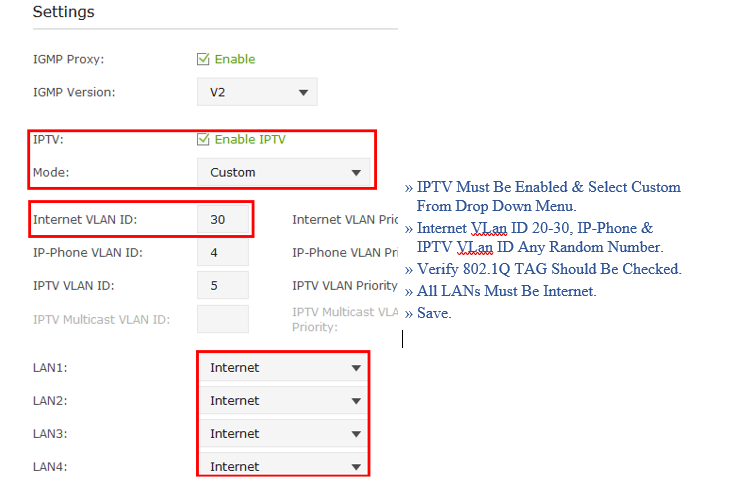
Go to Status &
Check WAN IP assigned by Etisalat to confirm Connectivity.
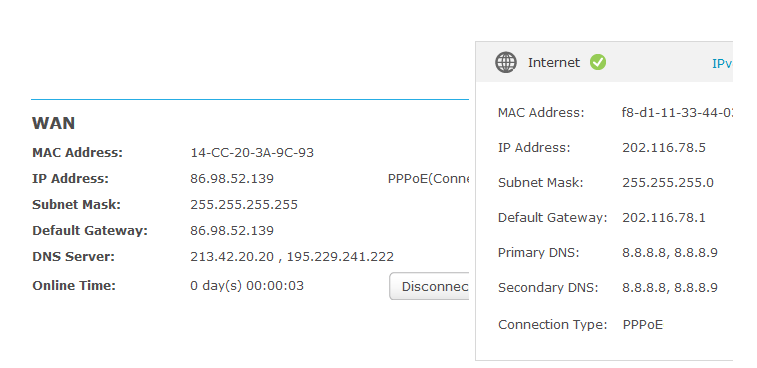
Some more usefull settings for you.