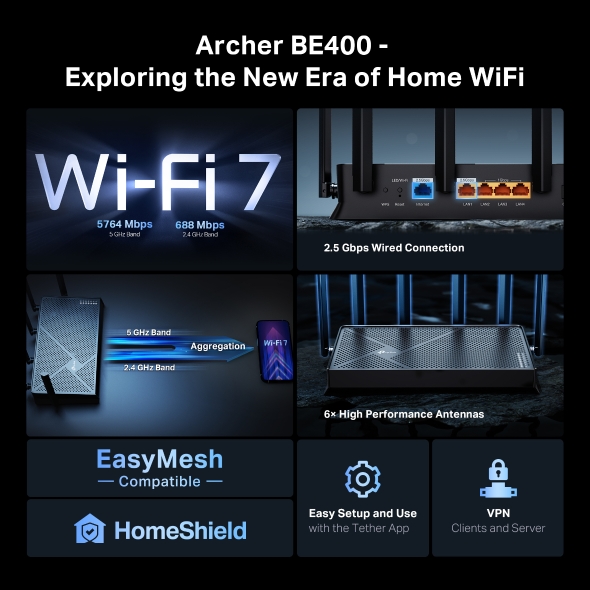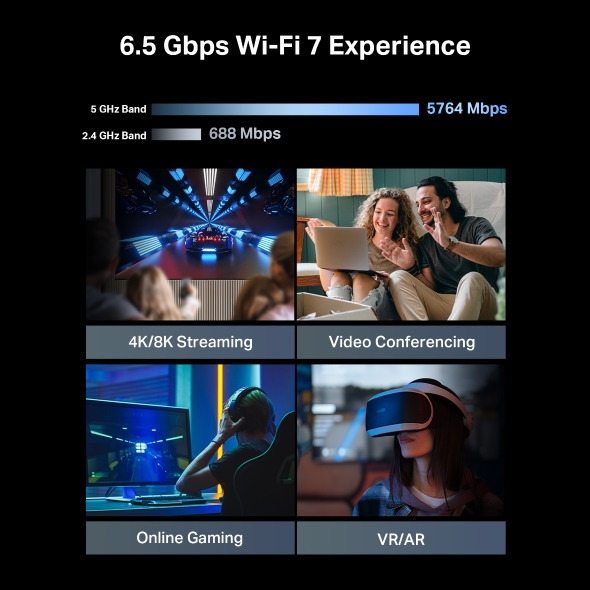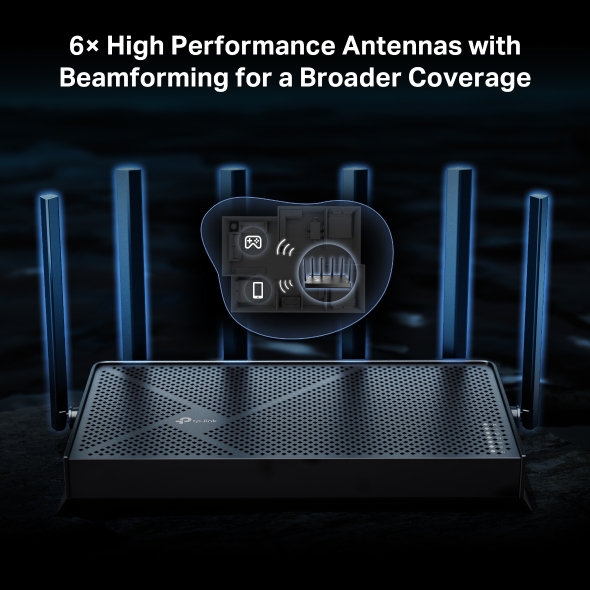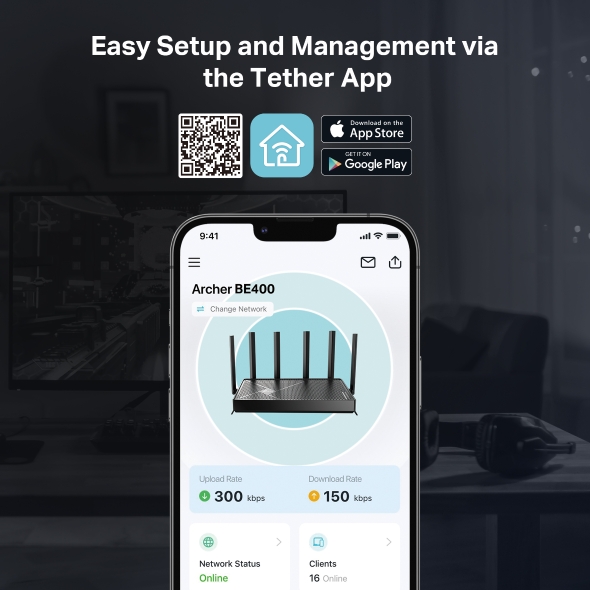Archer BE400
NewBE6500 Dual-Band Wi-Fi 7 Router
- 6.5 Gbps Dual-Band WiFi 7: Enables your devices to run at full speed. Enjoy fluent 4K/8K streaming, immersive AR/VR gaming, and blazing-fast downloads.1
- Multi-Link Operation (MLO): Transmits data with Wi-Fi 7 clients across multiple bands simultaneously to increase throughput, reduce latency, and improve reliability for various networking behaviors.6
- 2.5G Wired Connection: 1× 2.5 Gbps WAN port, 1× 2.5 Gbps LAN port and 3× 1 Gbps LAN ports offer high-speed data transmissions.4
- Maximized Coverage: 6× external antennas along with Beamforming deliver more capacity, stronger and more reliable connections, and less interference.1
- EasyMesh-Compatible: Works with EasyMesh routers and range extenders to form seamless whole home Mesh WiFi, preventing drops and lag when moving between signals.8
- Easy Setup and Use: Network management has never been easier with the Tether app.
- TP-Link HomeShield: Enhanced security defends against the latest cyber threats.7
- Great Compatibility: Supports all Wi-Fi generations and devices and all internet providers.9
| WIRELESS | |
|---|---|
| WiFi Speeds | BE6500• 5 GHz: 5764 Mbps• 2.4 GHz: 688 Mbps |
| WiFi Range | 3 Bedroom Houses 6× External AntennasMultiple antennas form a signal-boosting array to cover more directions and large areasBeamformingConcentrates wireless signal strength towards clients to expand WiFi range |
| WiFi Capacity | High Dual-BandAllocate devices to different bands for optimal performanceMU-MIMOSimultaneously communicates with multiple MU-MIMO clientsOFDMASimultaneously communicates with multiple clientsAirtime FairnessImproves network efficiency by limiting excessive occupationDFSAccess an extra band to reduce congestion4 StreamsConnect your devices to more bandwidth |
| Advanced Features | • Multi-Link Operation (MLO)• 4K-QAM• Multi-RUs• EasyMesh-Compatible• Works with Alexa and Google Assistant• IoT Network |
| Wireless Mode | • Router Mode• Access Point Mode |
| SECURITY | |
|---|---|
| Network Security | • SPI Firewall• Access Control• IP & MAC Binding• Application Layer Gateway• HomeShield Security Real-Time IoT ProtectionMalicious Site BlockerIntrusion Prevention SystemDDoS Attack PreventionHome Network Scanner |
| Guest Network | • 1× 5 GHz Guest Network• 1× 2.4 GHz Guest Network |
| VPN Server | • OpenVPN Server• PPTP VPN Server• L2TP VPN Server• WireGuard VPN Server |
| VPN Client | • Open VPN Client• PPTP VPN Client• L2TP VPN Client• WireGuard VPN Client |
| WiFi Encryption | • WPA• WPA2• WPA3• WPA/WPA2-Enterprise (802.1x) |
| HARDWARE | |
|---|---|
| Ethernet Ports | • 1× 2.5 Gbps WAN• 1× 2.5 Gbps LAN• 3× 1 Gbps LAN |
| USB Support | 1× USB 3.0• Supported Partition Formats:NTFS, exFAT, HFS+, FAT32• Supported Functions:FTP ServerMedia ServerSamba Server |
| Buttons | • Power Button• Wi-Fi/LED Button• WPS Button• Reset Button |
| Power | 12 V ⎓ 2.5 A |
| SOFTWARE | |
|---|---|
| Protocol | • IPv4• IPv6 |
| Service Kit | HomeShieldLearn More> |
| EasyMesh | Compatible with EasyMesh |
| Parental Controls | HomeShield Parental Controls Custom ProfilesProfessional Content Filter LibraryFamily TimeBedtimeOff TimeTime RewardsFamily Online Time RankingPause the InternetWeekly and Monthly Reports |
| WAN Type | • Dynamic IP• Static IP• PPPoE• PPTP• L2TP |
| Quality of Service | QoS by Device |
| Cloud Service | • Auto Firmware Upgrade• TP-Link ID• DDNS |
| NAT Forwarding | • Port Forwarding• Port Triggering• DMZ• UPnP |
| IPTV | • IGMP Proxy• IGMP Snooping• Bridge• Tag VLAN |
| DHCP | • Address Reservation• DHCP Client List• Server |
| DDNS | • TP-Link• NO-IP• DynDNS |
| Management Features | • Tether App• Webpage |
| OTHER | |
|---|---|
| System Requirements | Internet Explorer 11+, Firefox 12.0+, Chrome 20.0+, Safari 4.0+, or other JavaScript-enabled browserCable or DSL Modem (if needed)Subscription with an internet service provider (for internet access) |
| Certifications | CE, FCC, RoHS |
| Environment | • Operating Temperature: 0℃~40℃ (32℉ ~104℉)• Operating Humidity: 10%~90% non-condensing |
1Maximum wireless signal rates are the physical rates derived from IEEE Standard 802.11 specifications. Actual wireless data throughput, wireless coverage, and connected devices are not guaranteed and will vary as a result of internet service provide factors, network conditions, client limitations, and environmental factors, including building materials, obstacles, volume and density of traffic, and client location.
2Lower Latency refers to the latency improvement of Wi-Fi7 routers compared to Wi-Fi6/6E routers, based on laboratory test data. The test conditions had the same 5 GHz or 2.4 GHz single-frequency wireless interference and tested the maximum latencies of Wi-Fi 7 clients (with MLO turned on) connecting to the 5 GHz and 2.4 GHz bands of Archer BE400 (with MLO turned on) simultaneously and to the 5 GHz or 2.4 GHz bands of a Wi-Fi 6/6E router (without the MLO function)
3Higher capacity and lower latency refers to the capacity and latency improvement of Wi-Fi 7 routers compared to Wi-Fi 6/6E routers, based on laboratory test data.2.5 Gbps internet speeds require compatible service plans and equipment.
42.5 Gbps internet speeds require compatible service plans and equipment. Actual network speed may be limited by the rate of the product's Ethernet WAN or LAN port, the rate supported by the network cable, internet service provider factors, and other environmental conditions.
5Use of WPA3 requires clients to also support the corresponding feature.
6Use of Wi-Fi 7 (802.11be), Wi-Fi6 (802.11ax), and features including Multi-Link Operation (MLO), 4K-QAM, Multi-RUs, OFDMA, and MU-MIMO requires clients to also support the corresponding features,*Wi-Fi generations represent the wireless standard NEEE 802.11 a/be/n/ac/ax/be. All devices need to support 802.11 Wi-Fi protocols. Users may require an extra modem device that is compatible with their internet service provider to gain internet access.
7HomeShield includes both basic and advanced features. Advanced features require a paid subscription. For details, visit tp-link.com/homeshield
8TP-Link EasyMesh-compatible products can network with other devices that use EasyMesh. Failed connections may be due to firmware conflicts of different vendors. The EasyMesh-compatible function is still being developed on some models and will be supported in subsequent software updates.
9Wi-Fi generations represent the wireless standard IEEE 802.11 a/b/g/n/ac/be. All devices need to support 802.11 Wi-Fi protocols.
This router may not support all the mandatory features as ratified in the IEEE 802.11be specification.
Further software upgrades for feature availability may be required.
Pictures are for reference only. If there are any inconsistencies between the product image and the actual product, the actual product shall prevail.