Smart Detections of Home Cameras
A home camera is primarily used to prevent burglary, providing real-time notifications. If you enable smart detection, your home camera can notify you when it detects events around the home.
Home cameras' smart detection function usually consumes less data than traditional home cameras. The camera will only record the specified detected event. It saves space by not registering irrelevant content while making it easier to find specific video clips.
Camera systems can now do more than detect movement. Detection is becoming more intelligent and specialized to meet users' different needs.
Motion Detection
When your camera detects motion, it will send you notifications or even sound an alarm. You can personalize your experience by only setting motion zones that capture what happens in the area you select and adjust motion sensitivity.
Most Pan/Tilt home cameras support Motion Tracking. It allows the camera to track motion so you can even follow your pet's activities when you're at work.
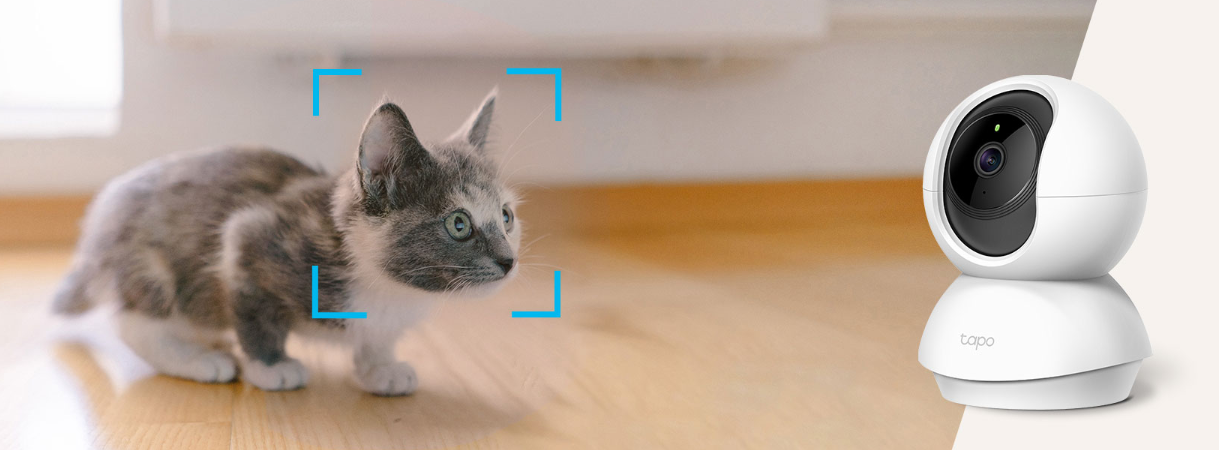
AI Smart Detection
The camera can detect events and send notifications based on intelligent algorithms that understand people's movements, a baby crying, the actions of your pet, or other subjects. You can easily filter out the specific video clips you care about.
- Person Detection
- Baby Crying Detection
- Pet Detection
- Vehicle Detection
- Package Detection
- Gesture Detection
- Abnormal Sound Detection
- ...
Note: Tapo will soon release home cameras with the mighty AI smart detections. Stay tuned!
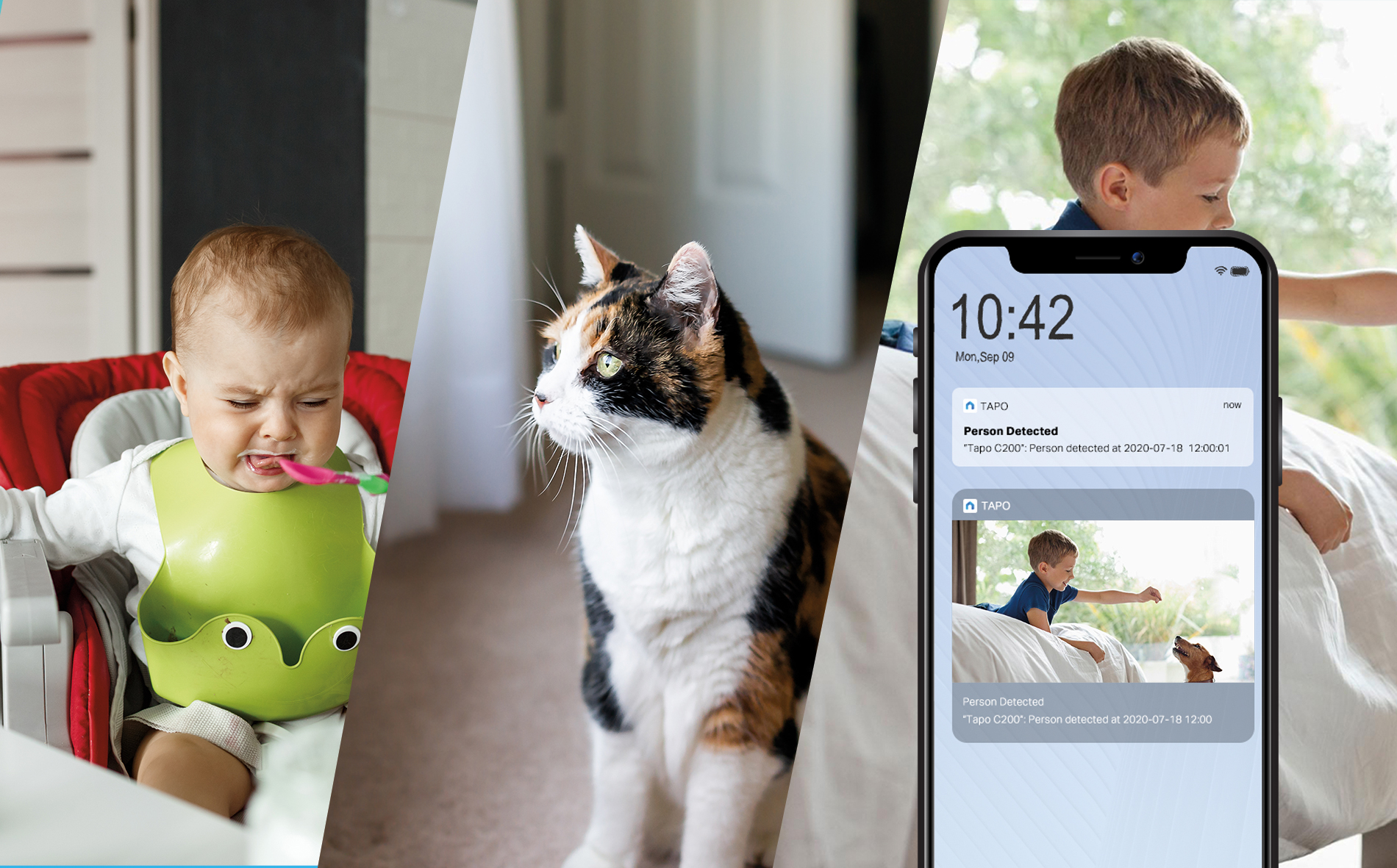
Line-Crossing Detection
Draw one or more virtual lines that should not be crossed in the software. Then if the line is crossed, the camera will send you notifications or sound an alarm.
For example, if you want to know when someone enters your driveway, you can draw a line on the driveway via the app.
You can also set the crossing direction and detection schedule. It is ideal for fences, property monitoring, and parking areas.
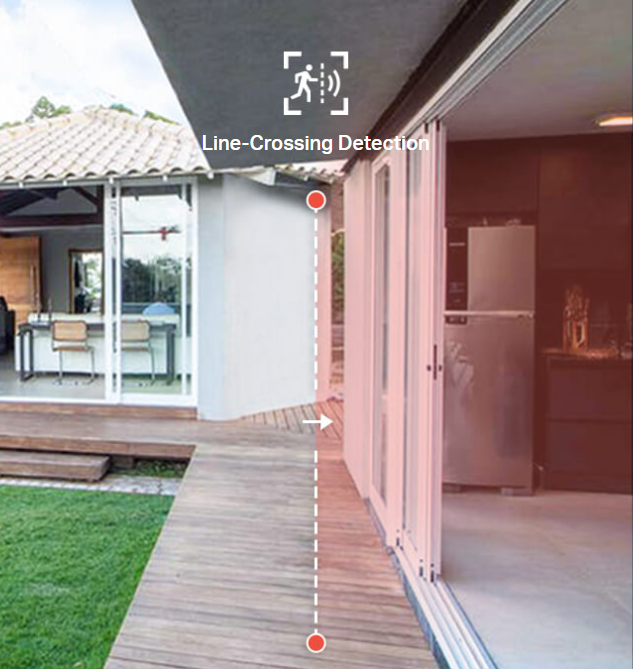
Area Intrusion Detection
Set one or more activity zones. When the camera detects someone entering the zone, the camera will let you know, and you could have an alarm go off.
For example, add an activity zone at your front door to find out when a delivery person is at your front door or when your kids get home.
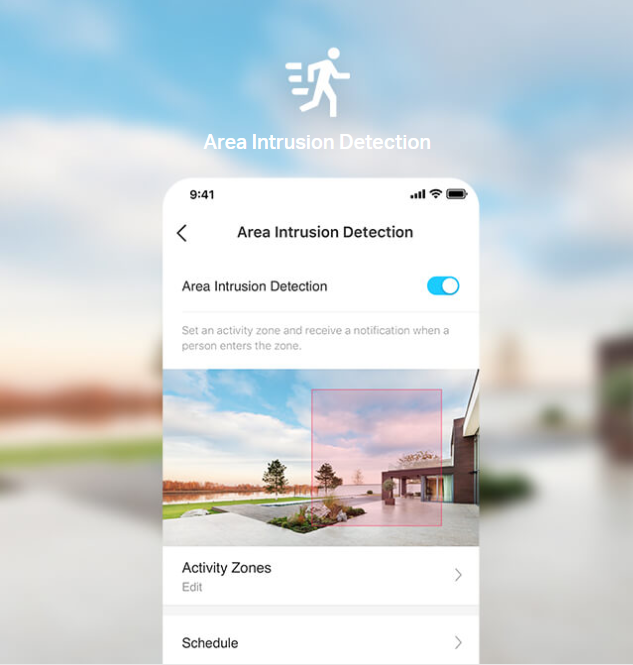
Camera Tampering Detection/Cover Detection
When someone tries to knock the camera down or block the camera view, the camera will send you notifications or even sound an alarm. It is helpful in locations where the camera may be physically attacked or where the camera may be blocked.
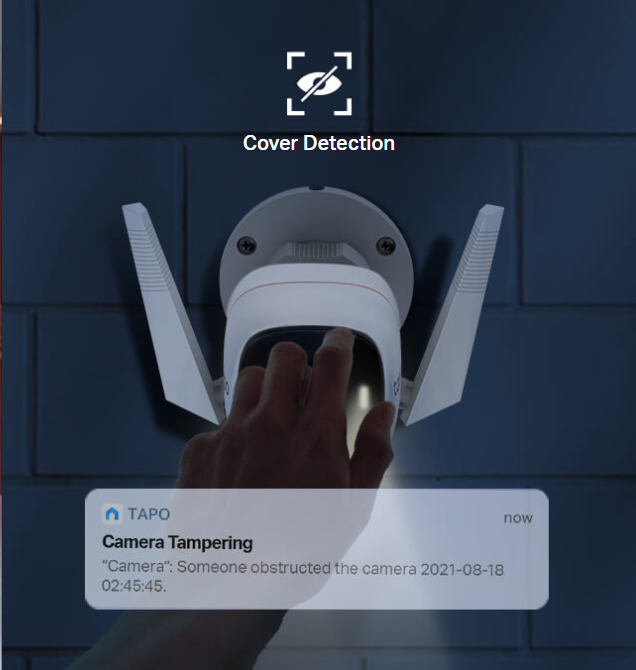
Best Home Cameras
- Indoor Home Camera Recommendation
Tapo C210 Pan/Tilt Home Security Wi-Fi Camera

|
Model Number |
Tapo C210 |
|
Camera Resolution |
3 MP (2304 × 1296P) |
|
Field of View |
Horizontal 360°, Vertical 114° |
|
Audio |
Two-Way Talk |
|
WiFi |
2.4 GHz |
|
Night Vision |
30 ft. (9 m) |
|
SD Card Storage |
256 GB + Tapo Care Cloud Storage |
|
Smart Detection |
Motion Detection |
|
Motion Tracking* |
|
|
Person Detection* |
|
|
Baby Crying Detection* |
|
|
Sound and Light Alarm |
|
|
Voice Control |
Google Assistant, Amazon Alexa |
*Tapo Care features. More detections are in development and will be supported in updated versions.
- Outdoor Home Camera Recommendation
Tapo C320WS Outdoor Security Wi-Fi Camera

|
Model Number |
Tapo C320WS |
|
Camera Resolution |
2K QHD (2560 x 1440P) |
|
Starlight Sensor |
√ |
|
Connection |
WiFi (2.4 GHz) + Wired (Ethernet Cable) |
|
Night Vision |
Infrared Night Vision (Black & White) Full Color Night Vision |
|
Night Vision Distance |
98 ft. (30 m) |
|
Weatherproof Ratings |
IP66 |
|
SD Card Storage |
256 GB + Tapo Care Cloud Storage |
|
Smart Detection |
Motion Detection |
|
Line-Crossing Detection |
|
|
Area Intrusion Detection |
|
|
Camera Tampering Detection |
|
|
Sound and Light Alarm |
|
|
Voice Control |
Google Assistant, Amazon Alexa |


