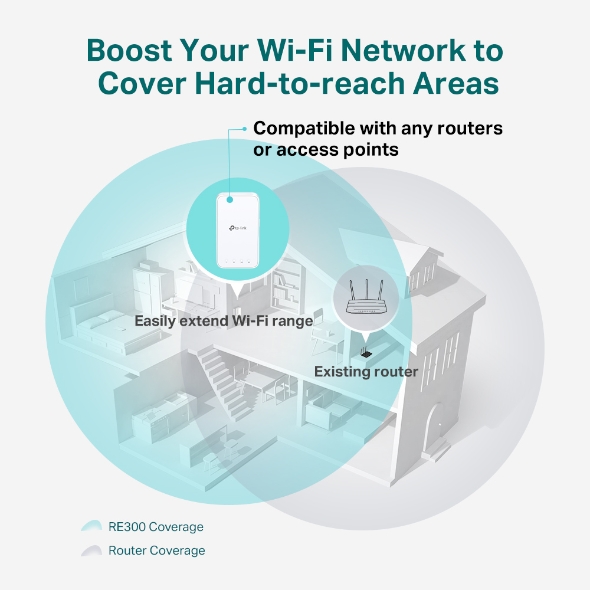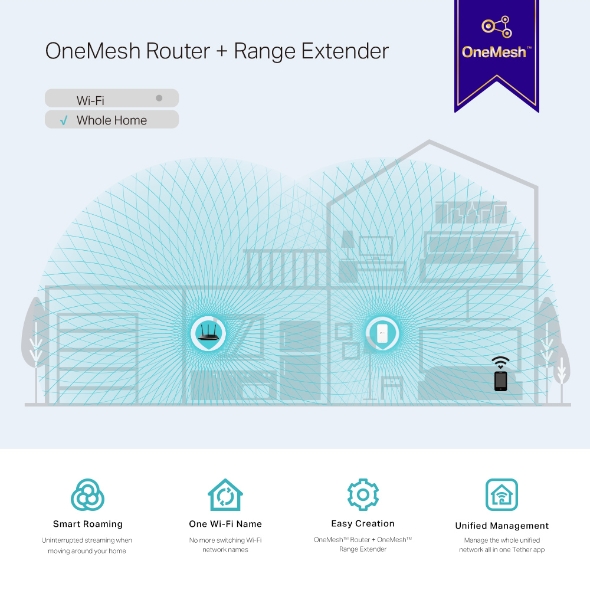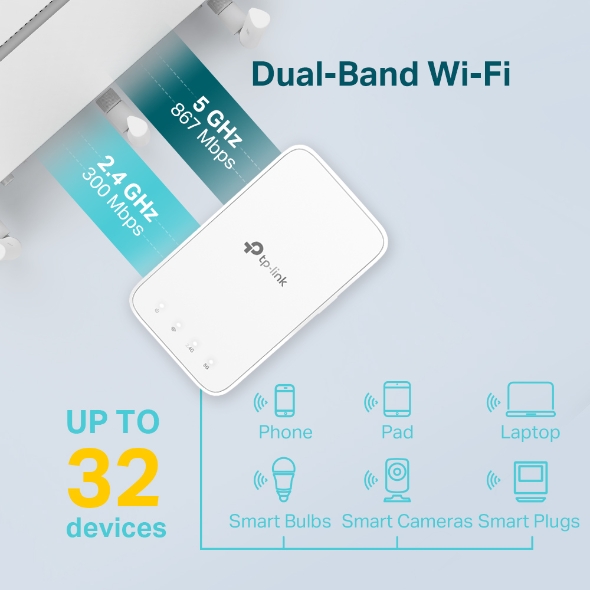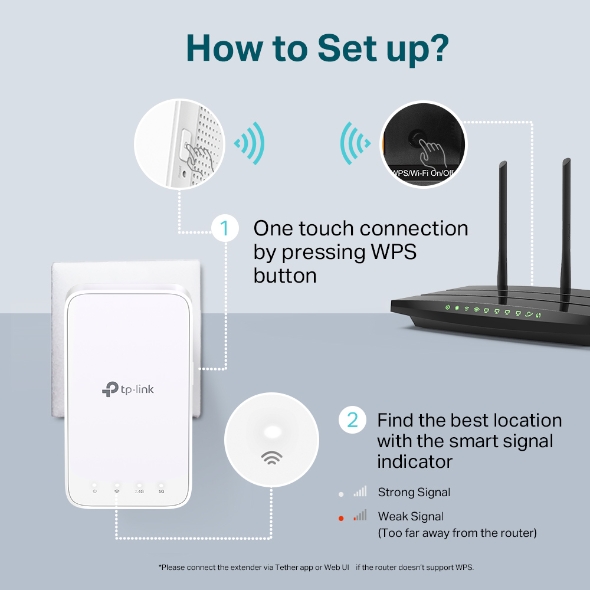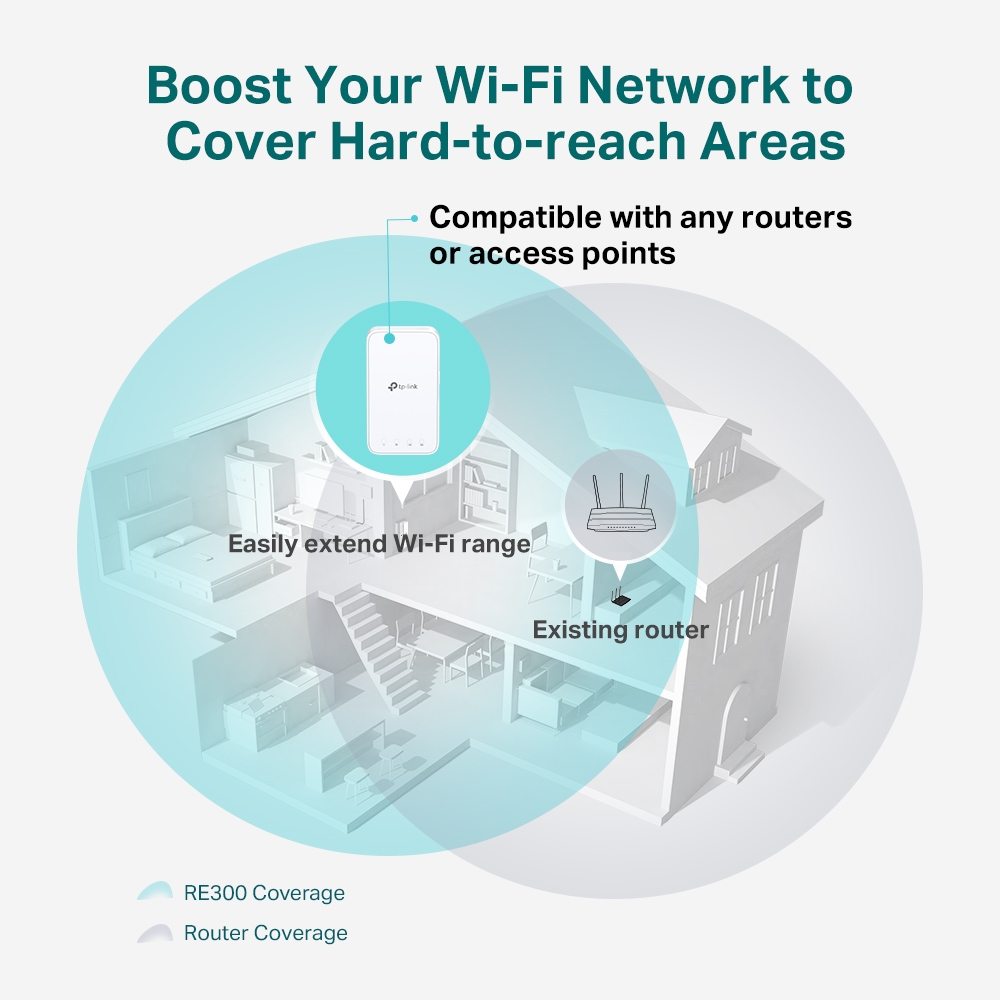RE300
AC1200 Mesh Wi-Fi Range Extender
- Extends dual-band Wi-Fi across your home to eliminate Wi-Fi dead zones.
- Creates a Mesh network by connecting to a TP-Link OneMesh™ router for seamless whole-home coverage.
- Operates over both the 2.4 GHz band (300 Mbps) and 5 GHz band (867 Mbps)*1 for more stable wireless experience.
- Smart signal indicator helps to find the best location for optimal Wi-Fi coverage by showing the signal strength.
- Push the WPS button to easily set up a Mesh network you can uniformly manage from the Tether app or Web UI.
- Works with any Wi-Fi router or wireless access point.*2
Extend Dual Band Wi-Fi across Your Home
AC1200 Mesh Wi-Fi Range Extender
RE300
Why Do You Need OneMesh™ Range Extender?
-
Can’t get Wi-Fi in your
bedroom? -
Lose connection while
walking around the house? -
Network buffering
all the time? -
Network setup too
complicated?
Keep the Whole Home Connected
RE300 wirelessly connects to your Wi-Fi router, strengthening and expanding its signal into areas it can’t reach on its own. With speeds of up to 300 Mbps on 2.4 GHz and 867 Mbps on 5 GHz*1, put strong, fast Wi-Fi in every room and say goodbye to dead zones.
Any Wi-Fi Router *2
TP-Link OneMesh™
OneMesh™ is a simple way to form a Mesh network with a single Wi-Fi name for seamless whole-home coverage. Just connect a OneMesh™ range extender to a OneMesh™ router. No more searching around for a stable connection.
Learn More about OneMesh™
Smart Roaming
Uninterrupted streaming when moving around your home*3

One Wi-Fi Name
No more switching Wi-Fi network names

Easy Creation
OneMesh™ Router + OneMesh™ Range Extender

Unified Management
Manage the whole unified network all in one Tether app
-
Traditional Router with Extender
-
OneMesh Router + Range Extender
Enjoy a Mesh Network with Your Existing Router
Want a Mesh network? Hesitate on whether to replace your existing router and buy a Mesh set?
TP-Link OneMesh™ resolves your dilemma.
- ① Update your existing TP-Link router’s firmware to OneMesh version—no need to replace it.
- ② Connect the RE300 to the router.
- ③ Enjoy the Mesh network.
Secure One-Touch Connection for Easy Setup
Step 1: Simply press the WPS button on your router and, within 2 minutes, the WPS button on RE300 to connect to the network.
Step 2: Once connected, place RE300 to the best location—without reconfiguration.
Notes: Please connect the extender to the router via the Tether app or Web UI if your router doesn’t support WPS.
Find the Best Location with the Smart Signal Indicator
The smart signal indicator lets you see signal strength from the existing router at a glance. Easily to find the best place to position your range extender to extend your Wi-Fi.
White
Strong signal
Weak signal
(Too far away from the router)
White
Strong signal
Weak signal
(Too far away from the router)
Feature-Rich App for Control in Your Hands
Set up and manage your Wi-Fi through the TP-Link Tether app from your smartphone (Android, iOS), including TP-Link routers and range extenders.
Learn more about Tether app
| Аппаратные характеристики | |
|---|---|
| Тип розетки | C, F |
| Кнопки | Кнопка WPS, кнопка Reset |
| Входная мощность | 100-240V~50/60Hz |
| Энергопотребление | 7,3 Вт (максимальное энергопотребление) |
| Размеры (Ш × Д × В) | 124 x 69 x 52 мм |
| Антенна | 2 встроенные антенны |
| Параметры Wi-Fi | |
|---|---|
| Стандарты Wi-Fi | IEEE 802.11a/n/ac 5GHz, IEEE 802.11b/g/n 2.4GHz |
| Частотные диапазоны | 2400–2483,5 МГц 5150–5350 МГц 5650–5725 МГц |
| Скороcть передачи | 5 ГГц: до 867 Мбит/с 2,4 ГГц: до 300 Мбит/с |
| Режимы работы | Range Extender |
| Чувствительность (приём) | 5 ГГЦ: 11a 6 Мбит/с:-91дБм@10% PER 11a 54Мбит/с: -74дБм@10% PER 11ac HT20 mcs8: -68дБм@10% PER 11ac HT40 mcs9: -63дБм@10% PER 11ac HT80 mcs9: -59дБм@10% PER 2,4 ГГц 11g 54M: -79дБм@10% PER 11n HT20 mcs7: -77дБм@10% PER 11n HT40 mcs7: -74дБм@10% PER |
| Функции Wi-Fi | Статистика беспроводного вещания Одновременное усиление Wi-Fi на частоте 2,4 ГГц/ 5 ГГц Контроль доступа Управление светодиодными индикаторами Вход через доменное имя |
| Защита сети Wi-Fi | 64/128-битный WEP WPA-PSK / WPA2-PSK |
| Мощность передатчика | < 20 дБм или < 100 мВт |
| Технология Mesh | OneMesh |
| Программные характеристики | |
|---|---|
| OneMesh™ | Поддержка OneMesh™ OneMesh™ позволяет создать более гибкую сеть во всём доме с помощью устройств TP‑Link OneMesh™ без необходимости замены текущих устройств или покупки новой Wi‑Fi экосистемы Подробнее> Все продукты OneMesh> |
| Прочее | |
|---|---|
| Сертификация | CE, FCC, RoHS |
| Комплект поставки | ● RE300 ● Руководство по быстрой настройке |
| Размер упаковки (Ш × Д × В) | 156.5 x 101.5 x 89 мм |
| Системные требования | Microsoft® Windows® 98SE, NT, 2000, XP, Vista или Windows 7, 8, 10, Mac® OS, NetWare®, UNIX® или Linux. |
| Параметры окружающей среды | Рабочая температура: 0℃ - 40℃ Температура хранения: -40℃ - 70℃ Влажность воздуха при эксплуатации: 10% - 90%, без образования конденсата Влажность воздуха при хранении: 5% - 90%, без образования конденсата |
*1. Maximum wireless signal rates are the physical rates derived from IEEE Standard 802.11 specifications. Actual wireless data throughput and wireless coverage are not guaranteed and will vary as a result of 1) environmental factors, including building materials, physical objects, and obstacles, 2) network conditions, including local interference, volume and density of traffic, product location, network complexity, and network overhead, and 3) client limitations, including rated performance, location, connection quality, and client condition.
*2. The product may not be compatible with routers or gateways with firmware that has been altered, is based on open source programs, or is non-standard or outdated.
*3. Smart Roaming is designed for devices that support the 802.11k/v standard.