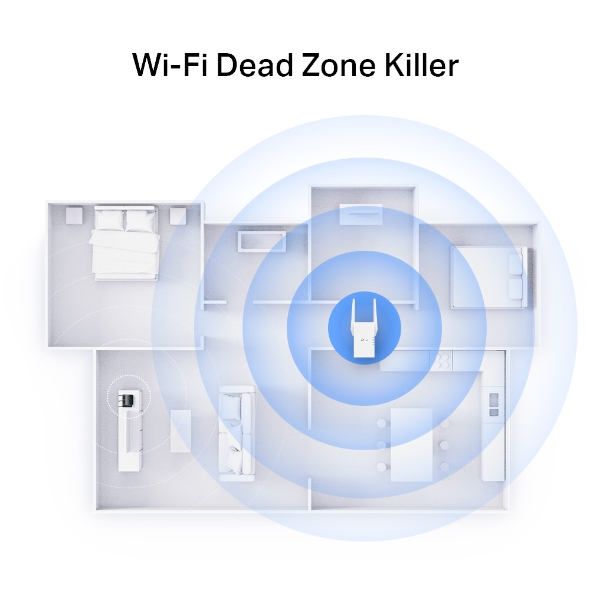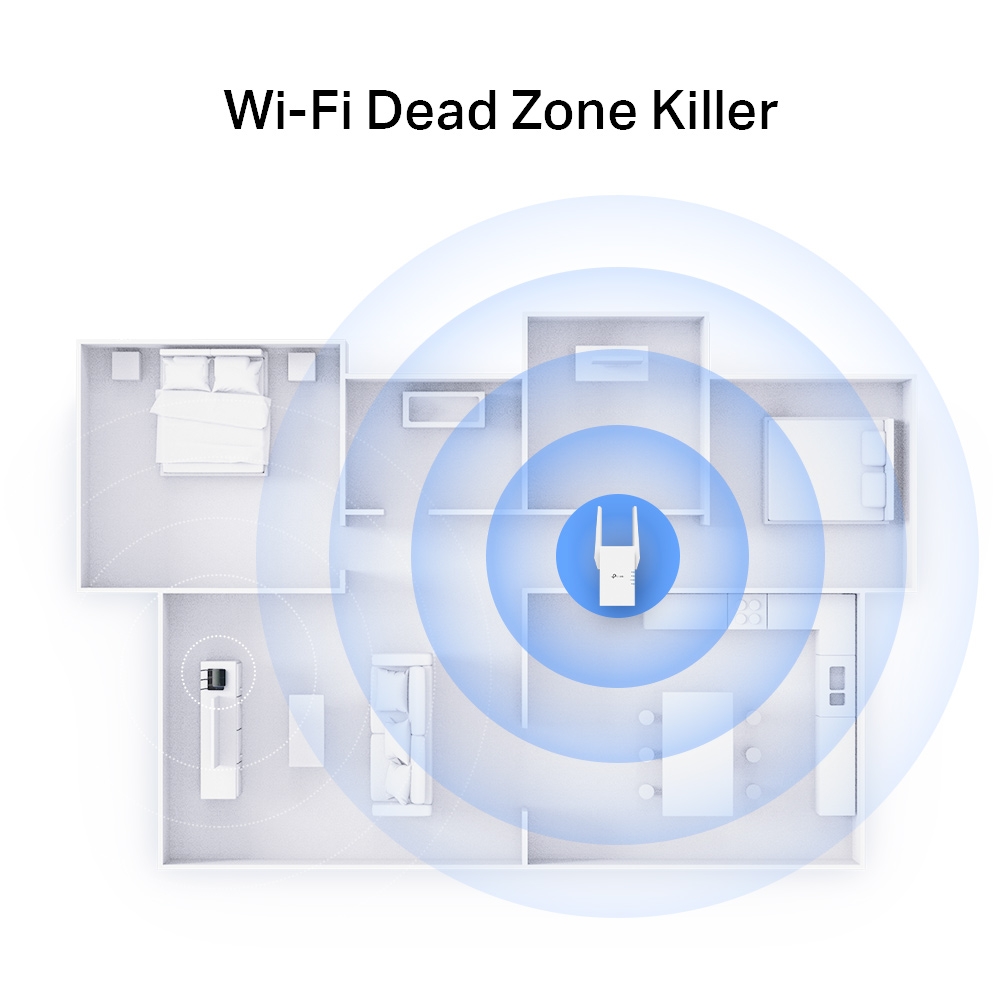RE705X
AX3000 Mesh WiFi 6 Extender
- Dual Band WiFi 6 - Separates 5 GHz (2402 Mbps) and 2.4 GHz (574 Mbps) WiFi bands for faster speeds and greater capacity with the latest technology
- Uninterrupted Streaming - Easily create a TP-Link OneMesh™ network for seamless whole home WiFi coverage
- AP Mode - Create a new WiFi access point through the Gigabit Ethernet port to enhance your wired network with WiFi capability
- Gigabit Ethernet Port - Provides high-speed wired access, ideal for smart TVs, PCs, and game consoles
- App Control - Easy Setup and management with your network using the TP-Link Tether app
Cover Every Corner with
Blazing Fast WiFi 6
AX3000 WiFi 6 Range Extender
RE705X

1000 M
Ethernet Port
AX3000
Extremely-Fast WiFi
2402 Mbps
5 GHz 574 Mbps
2.4 GHz
Works with any WiFi router1
160 MHz Bandwidth
Streaming Network for
Multi-Devices
Dual Band
MU-MIMO2
OneMesh™
Life in the fast lane with advanced WiFi6
WiFi 6 comes with it all: faster speeds, lower latency, and more connections. It also features 25% faster data throughput compared with last-gen WiFi thanks to 1024-QAM. With this speed boost, experience high-speed and stable WiFi throughout your rooms.
 25 % faster
25 % faster
Double Channel Speed3 with HE160
Higher Efficiency, Lower Latency
Supports 2x2 160MHz on the 5G band, enjoys wider bandwidth and faster speed than the traditional 80MHz.
2×2
160MHz
2×2
80MHz
4 high-performance amplifiers, we got you covered
Enjoy 4K streaming and gaming in whatever room you’re in thanks to RE705X’s 4 high-performance amplifiers. Whether you’re sharing a pad with friends or living in your forever home, RE705X sends out strong signals to those hard-to-cover areas.
OFDMA4
More efficient data.
Orthogonal Frequency Division Multiple Access helps integrate the data of different end devices for higher efficiency.
WiFi 6
OFDMA
Data Transmitted
WiFi 5
OFDM
Data Transmitted
Beamforming
Strong, targeted WiFi.
Find the direction of your phone or laptop, and accelerate your signal strength.
Beamforming
None
Adaptive Path Selection
Keeps your network running at top speed by automatically choosing the fastest connection path to the router.
Without Adaptive Path Selection
OneMesh™
Roaming Redefined
Stop searching around for full bars. OneMesh™ is a simple way to form a Mesh network with a single WiFi name for seamless whole home coverage. Just connect RE705X to a OneMesh™ router.
-
Traditional Router with Extender
-
OneMesh™ Router + Range Extender
-
Smart Roaming
Uninterrupted streaming when moving around your home
-
One Wi-Fi Name
No more switching Wi-Fi
network names -
Easy Creation
OneMesh™ Router and OneMesh™ Range Extenders pair instantly
-
Unified Management
Manage the entire network all
from the TP-Link Tether app
Wide.
Wider.
Widest.5
Keep your internet focused on a single room or blanket an entire floor with WiFi by picking between 3 strength levels on the Tether app.
Built-In
Access Point Mode
RE705X is more than a wireless range extender. Simply plug an Ethernet cable into its Ethernet port, and easily turn your wired internet connection into a 2×2 MU-MIMO dual band wireless access point.
- 1Power Indicator
- 2Signal indicator
- 32.4 GHz Indicator
- 45 GHz Indicator
- 5Reset
- 6WPS Button
- 7Gigabit Port
| Беспроводное вещание | |
|---|---|
| Режимы работы | Range Extender / Access Point |
| Аппаратные характеристики | |
|---|---|
| Порты | 1 Gigabit Ethernet Port |
| Кнопки | WPS Button, Reset Button |
| Входная мощность | 100-240V~50/60Hz |
| Энергопотребление | 12.6W |
| Размеры (Ш × Д × В) | 97*46*158 |
| Антенна | 2 External Antennas |
| Параметры Wi-Fi | |
|---|---|
| Стандарты Wi-Fi | IEEE 802.11a/n/ac/ax 5GHz, IEEE 802.11b/g/n/ax 2.4GHz |
| Частотные диапазоны | 2.4GHz and 5GHz |
| Скороcть передачи | 574 Mbps at 2.4GHz, 2402 Mbps at 5GHz |
| Режимы работы | Range Extender / Access Point |
| Чувствительность (приём) | 5GHz: 11a 6Mbps:-97dBm11a 54Mbps:-78dBm11ax HE20 MCS0: -97dBm 11ax HE20 MCS11: -66dBm11ax HE40 MCS0: -94dBm 11ax HE40 MCS11: -62dBm11ax HE80 MCS0: -91dBm 11ax HE80 MCS11: -61dBm 11ax HE160 MCS11: -59dBm 2.4GHz: 11g 6Mbps:-96dBm11g 54Mbps:-78dBm11ax HE20 MCS0: -95dBm 11ax HE20 MCS11: -66dBm11ax HE40 MCS0: -93dBm 11ax HE40 MCS11: -62dBm |
| Функции Wi-Fi | Enable/Disable Wireless RadioDFS (the latest firmware and hardware version is required)Access ControlLED ControlPower ScheduleWi-Fi Coverage |
| Защита сети Wi-Fi | WEP, WPA, WPA2, WPA3 |
| Мощность передатчика | CE: 2.4GHz ≤16dBm, 5GHz ≤21dBm |
| Технология Mesh | EasyMesh-Compatible |
| Программные характеристики | |
|---|---|
| OneMesh™ | Технология OneMesh позволяет создать гибкую сеть во всём доме с помощью устройств TP‑Link OneMesh без необходимости замены текущих устройств и покупки новой Wi‑Fi экосистемы |
| EasyMesh | Технология EasyMesh позволит создать во всём доме единую бесшовную сеть Wi‑Fi с одним именем сети из устройств разных производителей, поддерживающих эту технологию. |
| Прочее | |
|---|---|
| Сертификация | CE, RoHS |
| Комплект поставки | Wi-Fi Range Extender RE705X Quick Installation Guide |
| Системные требования | Microsoft Windows 98SE, NT, 2000, XP, Vista™ or Windows 7, 8, 8.1, 10, MAC OS, NetWare, UNIX or Linux Internet Explorer 11, Firefox 12.0, Chrome 20.0, Safari 4.0, or other Java-enabled browser |
| Параметры окружающей среды | Operating Temperature: 0℃~40℃ (32℉ ~104℉)Storage Temperature: -40℃~70℃ (-40℉ ~158℉)Operating Humidity: 10%~90% non-condensingStorage Humidity: 5%~90% non-condensing |
1.The product may not be compatible with routers or gateways with firmware that has been altered, is based on open source programs, or is non-standard or outdated.
2.Use of MU-MIMO requires clients to also support MU-MIMO.
3.Need to be used in 5G frequency band with equipment supporting 160MHz
4.Requires compatible AX clients with DL-OFDMA and UL-OFDMA support.
5.Maximum option is enabled by default.