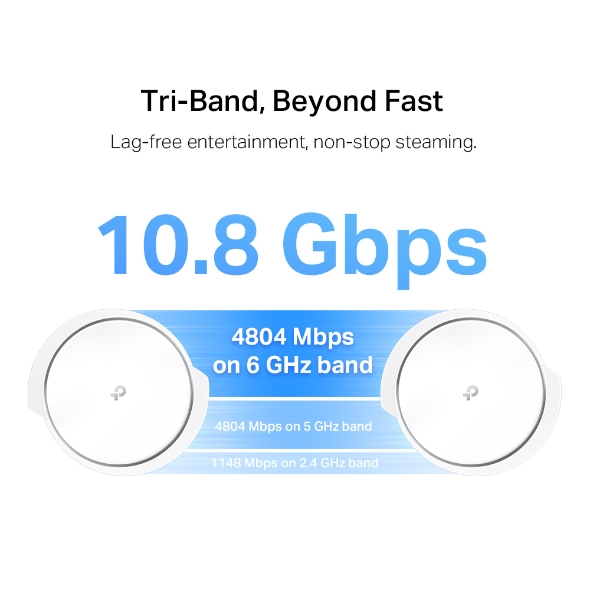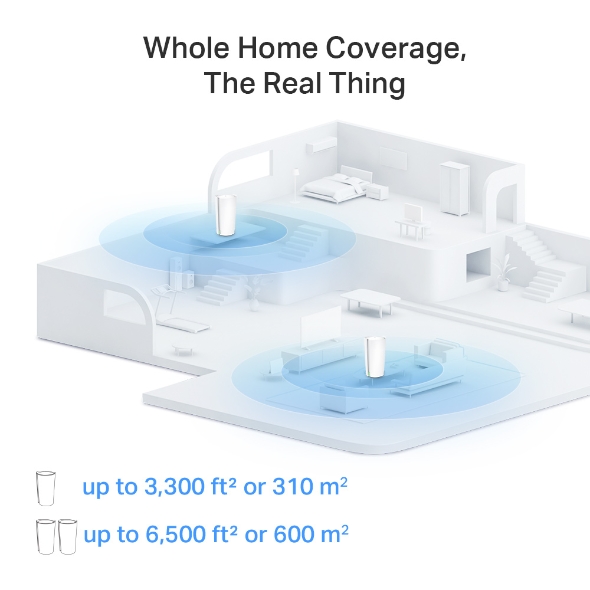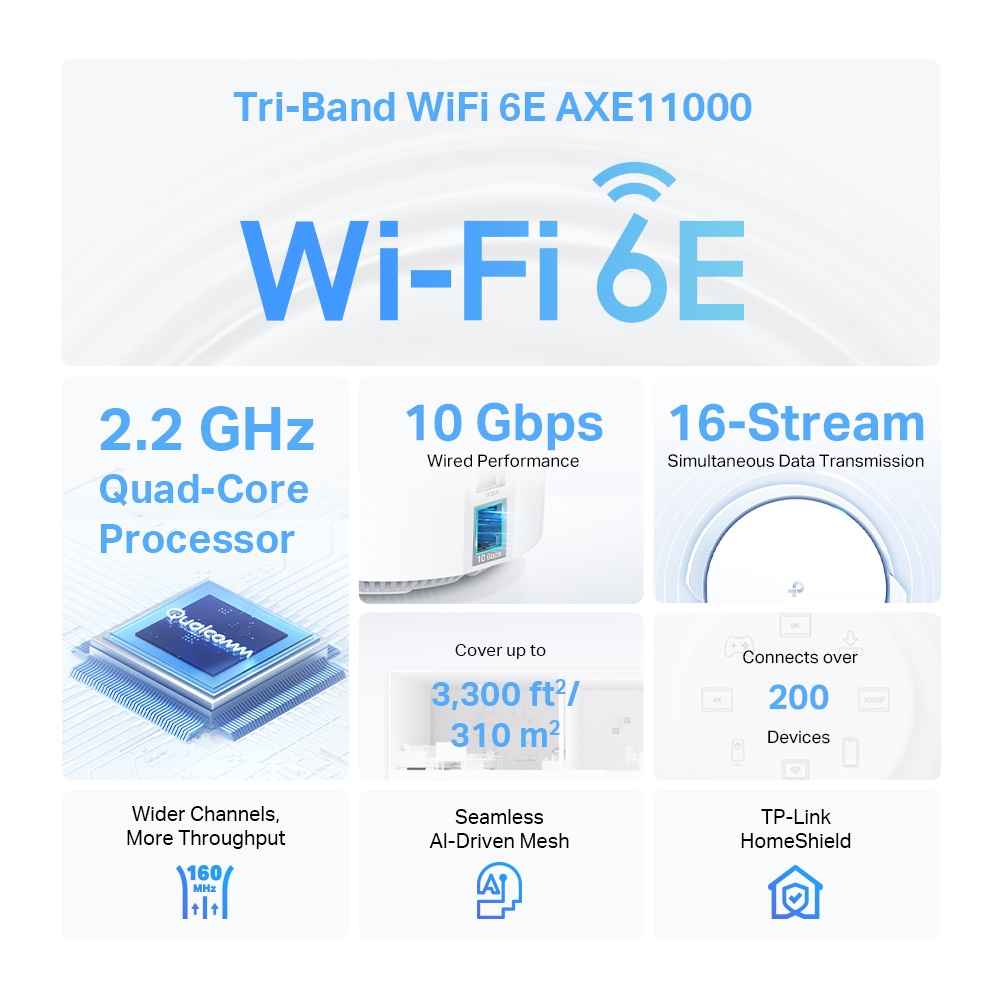Deco XE200
BrevementeAXE11000 Whole Home Mesh Wi-Fi 6E System
- AXE11000 Tri-Band WiFi – 4804 Mbps (6 GHz) + 4804 Mbps (5 GHz) + 1148 Mbps (2.4 GHz).
- Works on the 6 GHz Band – Minimizes congestion with greenfield spectrum, delivering robust high-speed connections.
- 16-Stream WiFi – Simultaneous data transmissions with 16 streams.
- Multi-Gig 10 Gbps Wired Network – 1× 10 Gbps port + 2× Gigabit ports.
- Boosted Seamless Coverage — Mesh WiFi coverage up to 6,500 ft2 (2-pack) and 3,300 ft2 (1-pack).
- Seamless AI-Driven Mesh – Intelligently learns your network environment to provide the ideal WiFi unique to your home.
- TP-Link HomeShield – Provides comprehensive network protection, robust parental controls, and real-time IoT security.
- Universal Compatibility – Backward compatible with all WiFi generations and works with any internet service provider (ISP) and modem.
- Setup Made Easier Than Ever – The Deco app walks you through setup step-by-step.
Beyond the Boundaries of WiFi 6
Upgrade Your WiFi to 6E
WiFi 6E utilizes the capabilities of 6 GHz to enable high-bandwidth applications that require faster data throughput such as high-definition video streaming and virtual reality, as well as lower latency connectivity for online gaming applications.
-
More spectrum,
lower latency -
Wider channels,
more throughput -
Congestion-free,
less interference -
Supports all WiFi generations and devices
-
Warp Speeds for 8K Streaming
-
Online Gaming with No Lag
-
Ultra-Smooth VR/AR Experience
Tri-Band, Beyond Fast
Lag-free entertainment, non-stop steaming.
10.8 Gbps
4804 Mbps
on 6 GHz band
4804 Mbps on 5 GHz band
1148 Mbps on 2.4 GHz band
Attention to Every Detail
Independent R&D and in-house manufacturing ensure a high standard for all of our products.
4×6 GHz Antennas(Total High-Gain Antennas ×16)
4× Radio Frequency Integrated Circuit (RFIC)
16× High-Power FEMs (4× for Each RFIC)
2.2 GHz Quad-core CPU
2× 512MB DDR4 (1G in Total)
Whole Home Coverage,
The Real Thing
All Deco units work together, simply add Deco units for more coverage.
-
 1-Pack
1-Pack -
 2-Pack
2-Pack
 up to 6,500 ft² or 600 m²
up to 6,500 ft² or 600 m²
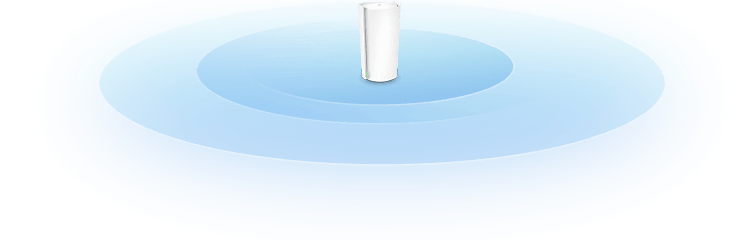
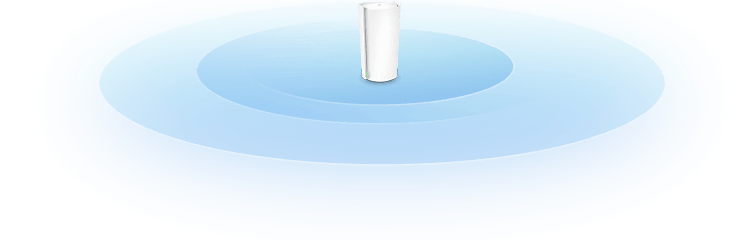
Best WiFi For Your Unique Home
Deco fits any type of your house, and creates the ideal network throughout your home.
-
Apartment
-
Multi-Story House
-
Ranch-Style House
Designed for More Devices
No more dragging down performance in traffic-dense environments.
Gaming
8K Streaming
Phones and
Tablets
1080P Streamings
Smart Home
Devices
High-Speed
Downloading
4K Streaming
IP Camera
Streaming
Web Browsing
connections for over
200
devices
Intelligent Networking for a Smarter Home
Deco uses its custom algorithms to automate the connections on your network, ensuring the strongest possible signals at all times.
Learn more about AI-Driven Mesh >>
-
Sophisticated Algorithms
-
Self-Learning Capability
-
Customized Wi-Fi
Self-Learning
Advanced Algorithms
Seamless Roaming with One WiFi Name
TP-Link Mesh means Deco units work together to form one unified network. Your phone or tablet automatically connects to the fastest Deco as you move through your home, creating a truly seamless WiFi experience.‡
-
Whole Home Coverage
Eliminate weak signal areas throughout your house
-
Smart Roaming
Uninterrupted streaming when moving between rooms
-
One WiFi Name
No more switching WiFi network names
-
Unified Management
Control your home WiFi by managing the central node via the Deco App
-
Network Protection
Detect cyber threats to keep your privacy and connected devices well protected.
· Real-Time IoT Protection
· Malicious Site Blocker
· Intrusion Prevention
· Home Network Scanner
-
Robust Parental Controls
Manage online time and block inappropriate content to keep families healthy online.
· User Profile by Age
· Content Filter
· Bedtime
· Time Rewards
-
Quality of Service (QoS)
Prioritize your bandwidth needs to get a faster networking experience.
· Device Priority
-
Comprehensive Reports
Gain full statistics and insights to help you know your home network better.
· Internet User Overview
· Online Time Analysis
· Browser History Analysis
· End Device Statistics
Simple. Easy. Yet Powerful.
Setup and manage your network anytime and anywhere on the friendly TP-Link Deco app. In just three easy steps your entire home can be blanketed in strong and reliable WiFi.
-

1 CONNECT
to a modem and power on both. -

2 DOWNLOAD
and launch the Deco app. -

3 CONFIGURE
by following the in-app instructions.
Easy Management
Manage your WiFi at home or away on the Deco app. See every connected device, prioritize your own, and set up a guest network.
Voice Control
Use an Amazon Alexa or Google Assistant-enabled device to control Deco XE200 with just your voice.**
![]()

All Decos Work Together
Deco XE200 is compatible with every other Deco model to form a Mesh network. Expand Mesh WiFi coverage anytime by adding more Decos.
-
Cave

-
Quintal

-
Garagem

O verdadeiro Roaming sem falhas
As unidades Deco trabalham em conjunto para formar uma rede unificada, com um único nome de rede. O seu telefone ou tablet liga-se automaticamente ao Deco mais rápido, à medida que se desloca pela sua casa. A transição demora menos de 0,3 segundos e é suave e impercetível, criando uma verdadeiramente experiência online sem falhas.
-
Seleção de Percurso Adaptável
A Tecnologia Mesh TP-Link escolhe de forma dinâmica a melhor rota e banda para as suas ligações e aplicações, garantindo um Wi-Fi rápido, independentemente do local onde se encontra em casa.
-
Self-Healing
Se um Deco tiver um problema, o sistema reencaminhará automaticamente os dados através dos outros Decos para se certificar de que permanece online.
Wi-Fi + Powerline
A técnologia PowerLine utilizam o circuito elétrico da sua casa para ligar a Decos, contornando até mesmo as paredes e tetos mais espessos.
A banda dupla Wi-Fi e a Powerline trabalham em conjunto para transmitir dados entre as unidades Deco. A velocidade total da rede é consideravelmente melhorada quando comparada com a utilização exclusiva de Wi-Fi.
- Wi-Fi + Powerline:
- Hybrid Wi-Fi System Boosted Speeds
- Wi-Fi Mesh Convencional:
- Sistema Wi-Fi Padrão
- Powerline
- Nota:Wi-Fi + Powerline é só para o Deco P9
Mesh IoT
Ao contrário dos hubs inteligentes tradicionais, a Tecnologia TP-Link Mesh fornece cobertura completa de IoT doméstica com Wi-Fi, Bluetooth e Zigbee integrados num único sistema. Desfrute da magia da sua casa inteligente em todas as divisões com a Tecnologia Mesh TP-Link. Diga adeus a inúmeros hubs.
- - - - Wi-Fi
- - - - Zigbee
- - - - Bluetooth
Wi-Fi 6 Mesh
Com tecnologia Wi-Fi 6,
O sistema Wi-Fi mesh casa inteira foi concebido para proporcionar um enorme impulso na cobertura, velocidade, e capacidade total. Entre no mais recente Wi-Fi mesh para desfrutar da futura rede que carrega mais depressa e que se liga mais.
-
Cobertura mais ampla
-
Mais ligações
-
Velocidade Wi-Fi 6 mais rápida
Mesh Orientado por IA
Equipado com tecnologia Mesh AI, o Deco aprende automaticamente e melhora-se a si próprio através da experiência.
Isto proporciona o Wi-Fi mesh ideal exclusivo para a sua casa e ambiente de rede.
Ande pela sua casa e desfrute de uma transmissão sem falhas à velocidade mais rápida possível.
Porquê a tecnologia mesh TP-Link
uma solução líder do sector?
| Comparativo | |||
| Modelo | TP-Link Deco | Netgear Orbi | Google WiFi |
| Wireless Backhaul | Tri-Band(2.4G+5G_1+5G_2)¹ | Single-Band(5G_1 Only) | Dual-Band(2.4G+5G) |
| Protocolo Mesh Suportado | IEEE 802.11k/v/r | IEEE 802.11k/v | IEEE 802.11s |
| Verdadeiro Roaming sem Falhas | ✔ | × | × |
| APS (Seleção de Caminho adaptável) | ✔ | × | ✔ |
| IoT Mesh | ✔² | × | × |
| Mesh Wi-Fi 6 | ✔5 | ✔ | × |
| Mesh movido por IA | ✔6 | × | × |
| Powerline Backhaul | ✔³ | × | × |
| Wireless + Largura de banda Powerline | ✔⁴ | × | × |
| Band Steering | ✔ | ✔ | ✔ |
| AP Steering | ✔ | ✔ | ✔ |
| Auto-Regeneração | ✔ | ✔ | ✔ |
| Notas: 1&2 Apenas para Deco M9 Plus;5 para Deco X20;Deco X90;6 apenas para Deco X90. | |||
Modelos Deco
Deco
-
 Brevemente
BrevementeDeco X50-PoE
AX3000 Whole Home Mesh WiFi 6 System com PoE
-
 Novo
NovoDeco BE65
BE9300 Sistema Mesh Wi-Fi 7 para Toda a Casa
-
 Novo
NovoDeco X50-5G
DECO AX3000 Sistema Mesh WiFi 6 Gateway 5G
-

Deco S7
Sistema Wi-Fi Mesh AC1900
-
_Overview_normal_20211225093625r.png)
Deco X50
Sistema Mesh AX3000 WiFi 6 para a Casa Completa
-
 Brevemente
BrevementeDeco XE200
AXE11000 Whole Home Mesh Wi-Fi 6E System
-
 Novo
NovoDeco XE75
Sistema Wi-Fi 6E AXE5400 Tri-Band Mesh
-
_normal_20230201014412u.png) Hot Buys
Hot BuysDeco M4
AC1200 Whole Home Mesh Wi-Fi System
Gestão da Rede Deco na Ponta dos Seus Dedos!
A aplicação Deco é a forma mais fácil de configurar, gerir e monitorizar o seu Sistema Wi-Fi Mesh para Toda a Casa através dos seus equipamentos iOS ou Android.
A Configuração Ficou Muito Mais Fácil
Retire o Deco da caixa, instale a aplicação e depois basta seguir as indicações no ecrã. A aplicação Deco encarregar-se-á do resto e colocará a sua rede a funcionar em minutos.
-
Ligue o Deco ao seu Router/Modom por cabo e ligue os dois equipamentos
-
Faça o download e inicie a aplicação Deco
-
Siga as instruções para configurar o seu sistema Deco.
Gestão Simples
Deco torna mais fácil gerir o seu Wi-Fi a partir de qualquer lugar, quer esteja no sofá, no trabalho, ou em qualquer outro lucal.
-
Painel de Gestão Simples
Veja o funcionamento da sua rede, verifique os equipamentos ligados e obtenha todas as características que o seu router oferece.
-
Múltiplos Decos, Uma Aplicação
A aplicação Deco gere todas as suas redes Deco, e todos os equipamentos ligados ao seu Wi-Fi Deco.
-
Verifique os Equipamentos Ligados
Veja uma lista dos equipamentos ligados, com a capacidade de fazer uma pausa e retomar o acesso à Internet, testar a velocidade da Internet e estabelecer prioridades ou bloquear equipamentos.
-
Gestão Remota
Controle remotamente a sua rede com um toque no seu telefone - onde quer que esteja.
Robustos Controlos Parentais
Controlos parentais simples e intuitivos, fazem com que seja fácil manter os seus filhos seguros enquanto estão online.
-
Crie facilmente um perfil para cada membro da família e defina limites de tempo personalizados e permissões de tempo online. Atribua equipamentos a perfis de modo a que as regras se extendam aos equipamentos individuais, bem como aos membros da família.
-
Mantenha a sua família segura online através de definições de segurança com um só toque, que bloqueiam conteúdos com base na sua faixa etária.
-
Estabeleça limites para o tempo que cada pessoa da sua família pode passar na internet.
-
Com os relatórios, pode verificar que sites os seus filhos visitam e quanto tempo passam em cada um deles. É uma excelente maneira de saber que os seus filhos estão seguros enquanto se estão a divertir online.
-
Faça uma pausa do Wi-Fi para jantar e noites de jogos em família. Basta tocar num botão para suspender o acesso à Internet para todos na sua casa.
Uma Aplicação Intuitiva Cheia de Funcionalidades
Resumo da Utilização Mensal
Veja todos os meses uma lista completa dos detalhes da sua rede, incluindo utilização, conteúdos bloqueados, ameaças à segurança e muito mais.
Domótica
Facilite a sua vida com poderosas ferramentas de automação e controlo de voz.
*Atualmente apenas para Deco M9 Plus
Atalhos Flexíveis
Controlo abrangente todos os equipamentos IoT no Smartphone ou Tablet com apenas um clique.
*Atualmente apenas para Deco M9 Plus
Proteja a Sua Rede
O Antivírus incorporado ajuda-o a defender-se contra websites maliciosos e acesso à internet mais seguro.
*Atualmente apenas para Deco M9 Plus, Deco P7 e Deco M5
Priorize os Seus Equipamentos
Com a app terá poder para prioritizar equipamentos para obterem maiores velocidades e maior largura de banda ou definir essa mesma prioridade para uma duração de tempo específica.
Definir Prioridades para Aplicações
Defina maior largura de banda para as atividades mais importantes para si com controlos simples.
*Atualmente apenas para Deco M9 Plus, Deco P7 e Deco M5
Partilhar Wi-Fi com Amigos
Partilhe com os seus convidados a informação da rede Wi-Fi Guest de forma simplificada
Verifique a Velocidade
Faça um teste de velocidade para garantir que está a receber as velocidades de internet que está a pagar.
Veja todos os equipamentos na sua rede e a largura de banda que estão a usar.
O Nosso Suporte Apoia-o Sempre
Tem questões sobre Deco? A ajuda está a apenas um clique de distância. Encontre as respostas na aplicação Deco e não hesite em contactar-nos apenas com um simples clique.
Suporte Técnico| WIRELESS | |
|---|---|
| Standards and Protocols | Wi-Fi 6EIEEE 802.11ax 6 GHzIEEE 802.11ax/ac/n/a 5 GHzIEEE 802.11ax/n/b/g 2.4 GHz |
| WiFi Speeds | AXE110006 GHz: 4804 Mbps (802.11ax, HE160)5 GHz: 4804 Mbps (802.11ax, HE160)2.4 GHz: 1148 Mbps (802.11ax) |
| WiFi Range | 4-6+ Bedroom Houses (2-pack)1-3 Bedroom Houses (1-pack) TP-Link Mesh TechnologyOptional Ethernet backhaul work together to link Deco units to provide seamless coverageAI-Driven MeshIntelligently learns the network environment to provide ideal Wi-Fi unique to your home16× High-Gain Antennas (Internal)Multiple antennas form a signal-boosting array to cover more directions and large areasTri-BandA newly-opened 6 GHz band brings more bandwidth and faster speedsBeamformingConcentrates wireless signal strength towards clients to expand WiFi range |
| WiFi Capacity | Very High Tri-BandDistribute devices to different bands for optimal performance8×8 MU-MIMOSimultaneously communicates with multiple MU-MIMO clientsOFDMASimultaneously communicates with multiple WiFi 6 clients16 StreamsMore than enough bandwidth for connected devices |
| Working Modes | Router ModeAccess Point Mode |
| SEGURANÇA | |
|---|---|
| Network Security | SPI FirewallAccess ControlHomeShield Security Real-Time IoT ProtectionMalicious Site BlockerIntrusion Prevention SystemDDoS Attack PreventionHome Network Scanner |
| Guest Network | 1× 6 GHz Guest Network1× 5 GHz Guest Network1× 2.4 GHz Guest Network |
| WiFi Encryption | WPA-Personal WPA2-Personal WPA3-Personal |
| HARDWARE | |
|---|---|
| Ethernet Ports | 1× 10 Gbps Port + 2× Gigabit Ports*Per Deco Unit Supports WAN/LAN auto-sensing |
| Buttons | Reset Button |
| SOFTWARE | |
|---|---|
| Protocols | IPv4 IPv6 |
| Service Kits | HomeShieldLearn More> |
| Parental Controls | HomeShield Parental Controls Custom ProfilesProfessional Content Filter LibraryFamily TimeBedtimeOff TimeTime RewardsFamily Online Time RankingPause the InternetWeekly and Monthly Reports |
| WAN Types | Dynamic IPStatic IPPPPoEPPTPL2TP |
| Quality of Service | HomeShield QoS QoS by Device |
| Cloud Service | OTA Firmware UpgradeTP-Link ID DDNS |
| NAT Forwarding | Port Forwarding UPnP |
| IPTV | IGMP ProxyIGMP SnoopingBridge Tag VLAN |
| DHCP | Address ReservationDHCP Client ListServer |
| DDNS | TP-Link |
| Management Features | Deco App |
| TEST DATA | |
|---|---|
| WiFi Transmission Power | CE: <20 dBm (2.4 GHz)<23 dBm (5 GHz)<23 dBm (6 GHz)FCC: <30 dBm (2.4 GHz)<30 dBm (5 GHz)<30 dBm (6 GHz) |
| PHYSICAL | |
|---|---|
| Dimensões (L x P x A) | 5.12 × 4.86 × 9.49 in (130 × 123.5 × 241 mm) |
| Package Content | Deco XE200 (2-pack) 2 Deco XE200 units 1 RJ45 Ethernet cable 2 Power adapters Quick Installation Guide Deco XE200 (1-pack) 1 Deco XE200 unit 1 RJ45 Ethernet cable 1 Power adapter Quick Installation Guide |
| OUTROS | |
|---|---|
| Certificações | CE, FCC, RoHS |
| Temperatura e Humidade | Operating Temperature: 0°C~40°C (32 °F~104 °F)Storage Temperature: -40°C~60°C (-40 °F~140 °F)Operating Humidity: 10%~90% RHStorage Humidity: 5%~90% RH |
†Maximum wireless signal rates are the physical rates derived from IEEE Standard 802.11 specifications. Actual wireless data throughput and wireless coverage, and quantity of connected devices are not guaranteed and will vary as a result of network conditions, client limitations, and environmental factors, including building materials, obstacles, volume and density of traffic, and client location.
‡Clients need to support 802.11k/v/r and may require additional set up. Performance may vary depending on the client device.
△Use of WiFi 6 and other features including OFDMA, MU-MIMO, 1024-QAM, HE160 and BSS Color require clients to also support the corresponding features. The 160 MHz bandwidth may be unavailable in the 5 GHz band in some regions/countries due to regulatory restrictions.
*HomeShield includes the Free Basic Plan. Fees apply for the Pro Plan. Visit tp-link.com/homeshield for more information.
**Google and Google Home are trademarks of Google LLC.
§10 Gbps internet speeds require compatible service plans and equipment. 10 Gbps and 1 Gbps ports cannot be concurrently configured as ports.